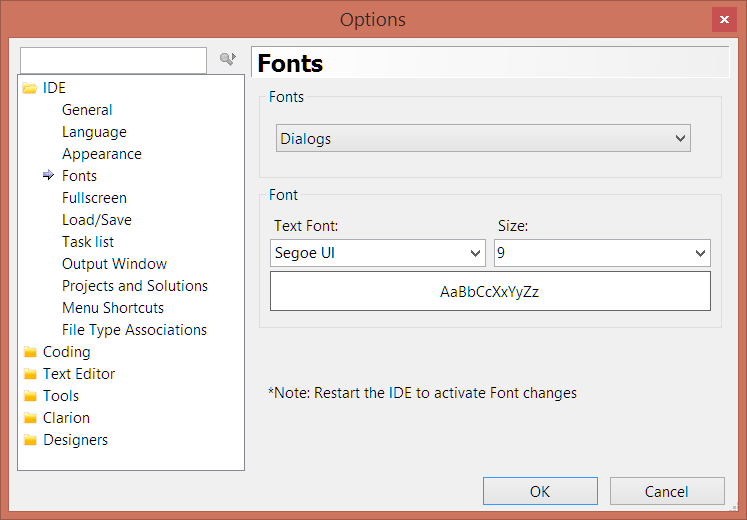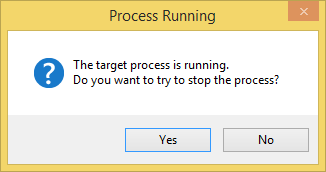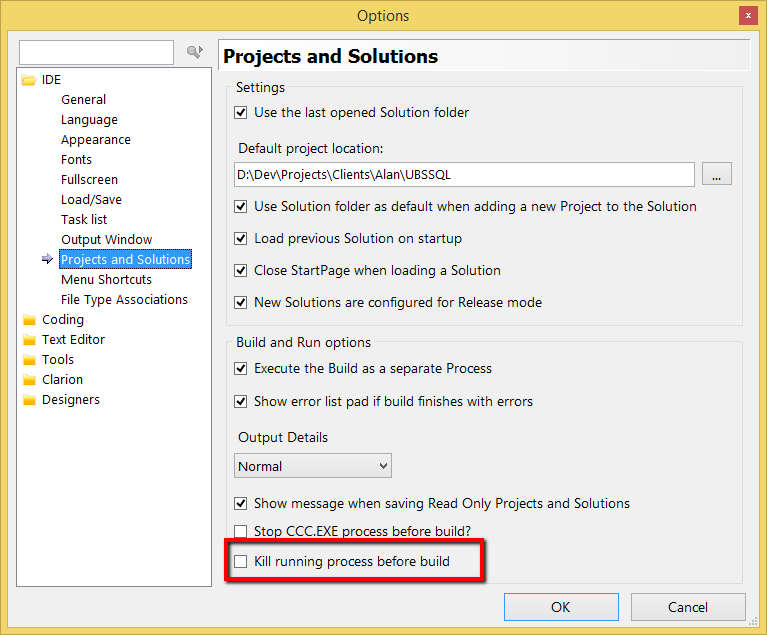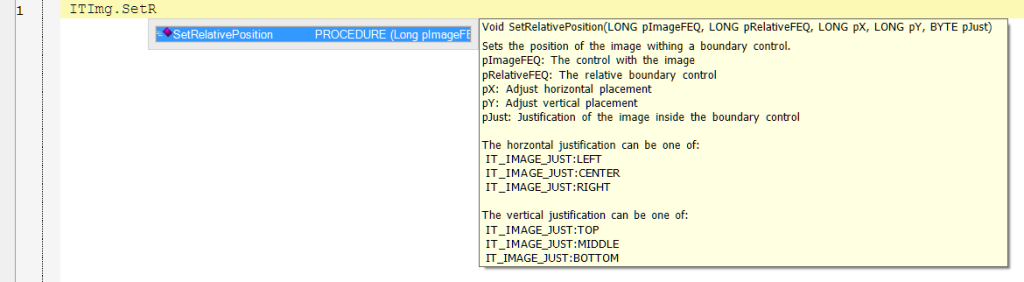It's been a bit of a rough ride to get the website moved. I ended up not going with my previous hosting company, rather moving the whole mess over to Hostgator.com. That presented several challenges, but stubbornness prevailed 🙂
Reason being that Softsys Hosting did not offer a migration from one server to another so I'd have to manually move everything. Since I was paying them almost $100/month for managed windows hosting, I felt they should be able to migrate my things from one server to another within their domain. Well, they didn't see it that way, so I decided to save myself a bundle and go with linux hosting at Hostgator. I'm only paying about 18% of what I was paying at Softsys Hosting.
This came with some pain and suffering though. All my mySQL databases had to be renamed as Hostgator insists on a user prefix for all databases. That again required changed in multiple scripts on my side. Sessions are more sensitive on Hostgator than on previous hosting so they were causing errors all over the place. Got that fixed. Then had problems with my ordering process and got that going, but found out that it wasn't sending the emails it should have. Softsys Hosting doesn't allow using the php mail() function but rather insisted on using an email class. Worked great there, but didn't work at all on Hostgator so I had to change all my email class calls back to using mail()
After just over a week, I think everything is now back and running as it should. If you run into any problems anywhere on the site, please let me know!
Since I was doing this, I decided to change the software I used for the Icetips blog and have started using Word Press. The forum has also been upgraded to the latest and both have been set up to run on subdomains, so you can use blog.icetips.com to get to the blog and forum.icetips.com to get to the forum.
Arnor Baldvinsson