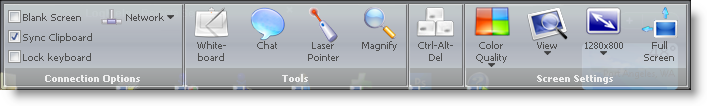Several weeks ago someone in the Clarion world mentioned LogMeIn to me as a way to remote control your computers. So I downloaded and installed their freeware version of it on my laptop and the two desktop computers that I work on.
On mornings like today, when the weather is cool and crips, it is very nice to be able to light a fire in our wood stove in the living room and park myself in front of it with my laptop and access my desktop computers. It works pretty well on our LAN (which is mostly 1GB, cat 6, but my laptop is obviously wireless) and it is free! I have not yet experimented with LogMeIn over the internet.
The only problem I have had is that when I connect to my laptop from the desktops, it tends to log off after a few mintues and I have to keep logging in. I'm not sure what that is about but I rarely need to use that so it is not a big deal.
You can run it in full screen or you can run it contained within the browser. The color dept can be determined but beaware that it actually changes the color dept on the machine you are connected to. The color dept is restored when you diconnect from it, but it might cause confusion if you look at the screen you are controling;)
All in all, definitely worth looking into if you need to remote control your computers. They also have Pro2 version and several other products that can be combined to create powerful remote control setup to control external computers and create VPN settings but those products are not free and generally require a monthly or an annual subscription.
Arnor Baldvinsson