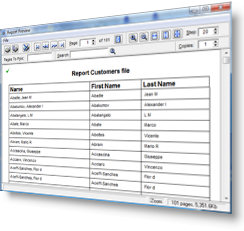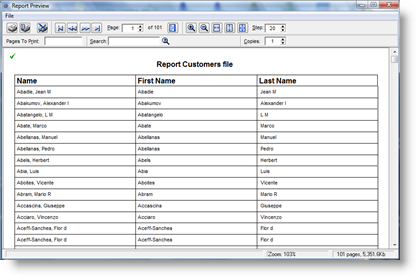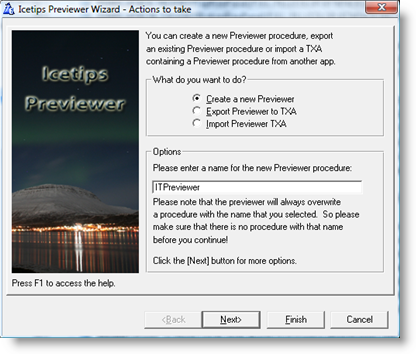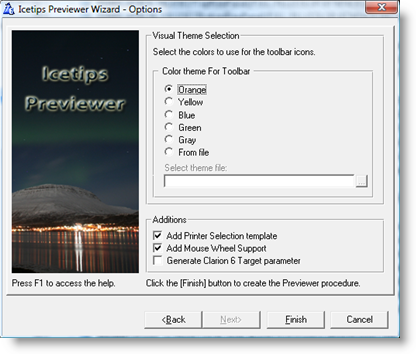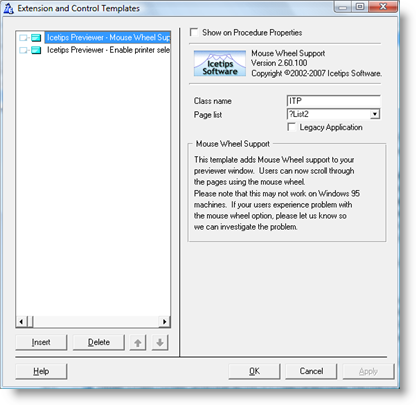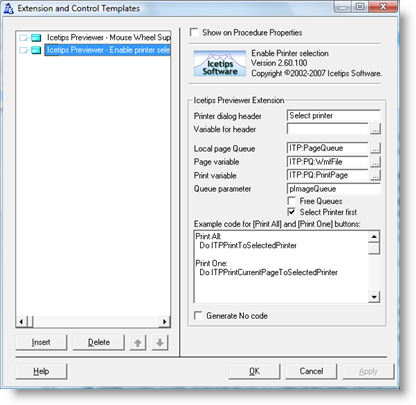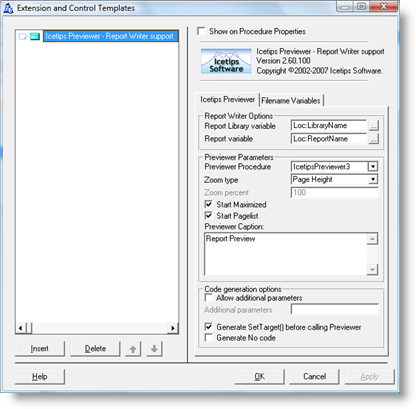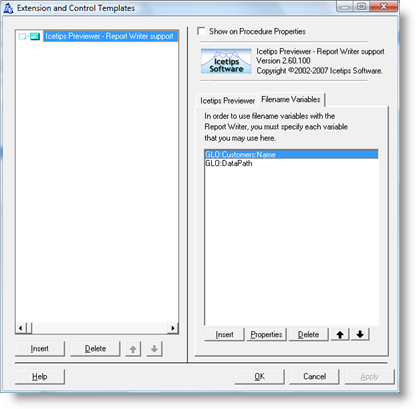|
Report Previewer



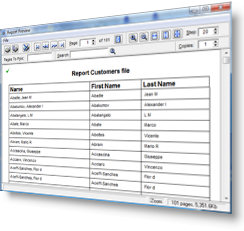
The fully-customizeable, multi-function, easy, obvious report previewer that works with everything Clarion!
We have all had to deal with report preview issues in Clarion.
That is exactly why we designed our Icetips Report Previewer to be not only an excellent previewer,
but also 100% customizable! The previewer is created as a procedure in your application.
No external source files, no external black boxes - just a
window procedure with all the code and controls that make it a previewer,
ready for any changes you may desire. But just because you can change it doesn't mean you have to!
- Previewer window fully customizeable
- Practical, obvious design as default/inspiration
- Include/exclude functionality as desired
- Easy to use Wizard to create Previewer procedures
- Theme editor to customize Wizard themes
- Have multiple Previewer designs in one app
- Built in CSV export (requires Icetips Utilities)
- Zoom in and Zoom out
- Search for text in Previewer
- Includes mousewheel support
- Page of pages support with our Utilities classes
(Sold separately)
- Select destination printer before printing
- Powerful page selection built-in, includes even, odd, multiple ranges, tagging pages and more
- Print multiple copies - even on printers that do not support it
- Export to PDF, HTML, XML or TXT using Softvelocity's Report Output Generators
- Works with Softvelocity's ReportWriter reports
- Supports most other report tools, including CPCS, RPM, DAT and Fomin
- Support for SoftVelocity'sReport Output Generators
- Easy to add to your application & existing reports
- All Clarion source code - no black boxes
Templates
The Report Previewer includes a wizard to create the previewer procedure. The Report Previewer proocedure template is very simple to use.
You just add it to your report procedures, select the previewer procedure to use and you are done! You can also use a Global Extension template
to add the Previewer to all the reports in your application. You can create multiple previewer procedures in the same application and
use them for different reports or for different purposes.
And more...
The Report Previewer comes with a 68 page PDF users guide.
You can download the documentation for detailed information
about how the product can be used, as well as download a demo program (below).
How to buy
The Report Previewer is included in Icetips' high-value
Gold Subscription for $299.
The Report Previewer may also be purchased separately for just $99.
(Multiple copy pricing is available.)
Compatibility
You can use the Report Previewer with Clarion 4 - 10 in both ABC and Clarion
template chains.
The template can be applied to any report procedures. It can also be used in hand coded applications.
|
| INFORMATION |
|---|
| Updated: 27-Sep-2021 |
| Clarion 4.0-6.3 | Yes |
| Clarion 7 - 10 | Yes |
| ABC | Yes |
| Legacy | Yes |
| Multi-DLL | Yes |
| Source code | Yes |
| Demo program | Yes |
| Documentation | 101 pgs |
|
35 Files Available for Download for Icetips Previewer
| File Date |
Description |
Size |
|
| 2021-09-26 |
Icetips Previewer 2021.09.411 (Clarion 11.1)
Build 2021.09.411 Compatible with Clarion 4 - Clarion 11.1
Update to remove metafiles after use.
See Version history documentation for more information.
|
11658,336 |
Download |
| 2021-06-07 |
Icetips Previewer 2021.06.409 (Clarion 11.1)
|
11656,664 |
Download |
| 2018-10-14 |
Icetips Previewer 2018.10.407 (Clarion 11)
|
11566,424 |
Download |
| 2016-07-07 |
TopSpeed ODBC driver installer
Program that installs the Topspeed ODBC driver. This is a single, standalone, codesigned executable. No installation required just download and run.
|
1,564,464 |
Download |
| 2015-10-28 |
Previewer demo for CSV export
Previewer demo that shows how the CSV export class works. This is a code signed installation program.
|
1,716,336 |
Download |
| 2015-06-29 |
Icetips Previewer 2.7.392 (Clarion 10)
Build 2.7.392 Compatible with Clarion 4 - Clarion 10
Fix to Page of Pages for Legacy templates
See Version history documentation for more information.
|
9,763,096 |
Download |
| 2015-06-13 |
Icetips Previewer 2.7.391 (Clarion 10)
|
9,577,712 |
Download |
| 2015-02-24 |
Icetips Previewer 2.7.390 (Clarion 10)
|
9,576,320 |
Download |
| 2014-12-08 |
Icetips Previewer 2.7.389 (Clarion 9.1)
Build 2.7.389 Compatible with Clarion 4 - Clarion 9.1
Fix for printing single page to selected printer.
See Version history documentation for more information.
|
9,574,312 |
Download |
| 2014-05-15 |
Icetips Previewer 2.7.387 (Clarion 9.1)
Build 2.7.387 Compatible with Clarion 4 - Clarion 9.1
Fix for ITPreviewerClass.inc not being included. Added separator character to CSV export.
See Version history documentation for more information.
|
9,571,200 |
Download |
| 2014-05-01 |
Icetips Previewer 2.7.385 (Clarion 9.1)
Build 2.7.385 Compatible with Clarion 4 - Clarion 9.1
Fix for Report size problem, Clarion6Vista fix and couple of installer problems.
See Version history documentation for more information.
|
9,559,504 |
Download |
| 2014-04-26 |
Icetips Previewer 2.7.377 (Clarion 9.1)
Build 2.7.377 Compatible with Clarion 4 - Clarion 9.1
Documentation updated. CSV export option available and documented.
See Version history documentation for more information.
|
9,452,608 |
Download |
| 2014-02-27 |
Icetips Previewer 2.7.368 (Clarion 9.1)
Build 2.7.368 Compatible with Clarion 4 - Clarion 9.1
Added support for Office Inside Excel report
See Version history documentation for more information.
|
6,627,192 |
Download |
| 2014-01-28 |
Icetips Previewer 2.7.367 (Clarion 9.1)
Build 2.7.367 Compatible with Clarion 4 - Clarion 9.1
Fix for Clarion 9.0 Output Target class method name change. Fix for CSV export.
See Version history documentation for more information.
|
6,626,984 |
Download |
| 2013-09-19 |
Icetips Previewer 2.7.364
Build 2.7.364 Compatible with Clarion 4 - Clarion 9
Fix for Clarion 9 Output Target class method name change.
See Version history documentation for more information.
|
6,597,656 |
Download |
| 2013-08-15 |
Icetips Previewer 2.7.363
Build 2.7.363 Compatible with Clarion 4, 5, 5.5, 6.0 - 6.3, Clarion 7.0 - 7.3, Clarion 8.0 and Clarion 9
Fix for printing to selected printer in Clarion 8 and 9.
See Version history documentation for more information.
|
6,597,328 |
Download |
| 2013-05-17 |
Icetips Previewer 2.7.360 (Clarion 9)
Build 2.7.360 Compatible with Clarion 4, 5, 5.5, 6.0 - 6.3, Clarion 7.0 - 7.3, Clarion 8.0 and Clarion 9
Installer is now compatible with Clarion 9
See Version history documentation for more information.
|
6,595,632 |
Download |
| 2011-05-05 |
Icetips Previewer 2.7.356
Build 2.7.356 Compatible with Clarion 4, 5, 5.5, 6.0 - 6.3, Clarion 7.0 - 7.3 and Clarion 8.0
Installer is now compatible with Clarion 8.0
See Version history documentation for more information.
|
6,513,536 |
Download |
| 2011-05-04 |
Icetips Previewer 2.7.355
Build 2.7.355 Compatible with Clarion 4, 5, 5.5, 6.0 - 6.3, Clarion 7.0 - 7.3 and Clarion 8.0
Installer is now compatible with Clarion 8.0
See Version history documentation for more information.
|
6,514,784 |
Download |
| 2010-12-21 |
Icetips Previewer 2.7.351
Build 2.7.351 Compatible with Clarion 4, 5, 5.5, 6.0 - 6.3 and Clarion 7.0 - 7.3
Installer is now compatible with Clarion 7.3. Also fix for "Condition for use" under Legacy.
|
6,666,544 |
Download |
| 2010-07-01 |
Icetips Previewer 2.7.349
Version. 2.7.349
Compatible with Clarion 4, 5, 5.5, 6.0 - 6.3 and Clarion 7.0 - 7.2
Fix to CSV option for CPCS reports.
|
6,654,464 |
Download |
| 2010-06-06 |
Icetips Previewer 2.7.346
Version. 2.7.346
Compatible with Clarion 4, 5, 5.5, 6.0 - 6.3 and Clarion 7.0 - 7.2
|
6,654,440 |
Download |
| 2010-03-15 |
Icetips Previewer 2.7.342
Version. 2.7.342
Compatible with Clarion 4, 5, 5.5, 6.0 - 6.3 and Clarion 7.x
|
6,317,240 |
Download |
| 2009-12-07 |
Icetips Previewer 2.7.330
Version. 2.7.330
Compatible with Clarion 4, 5, 5.5, 6.0 - 6.3 and Clarion 7
|
6,264,360 |
Download |
| 2009-04-15 |
Icetips Previewer 2.7.325
Version. 2.7.325
Compatible with Clarion 4, 5, 5.5, 6.0 - 6.3 and Clarion 7
|
6,255,880 |
Download |
| 2009-02-09 |
Icetips Previewer 2.7 demo
Demo program for version 2.7. Includes Report Writer report and printing to PDF, HTML, XML and Text files using the report target classes.
|
2,776,168 |
Download |
| 2006-10-25 |
Icetips Previewer 2.4 Documentation
Documentation for Icetips Previewer version 2.4 released on November 1, 2006. This is a 90 page PDF manual.
|
2,111,895 |
Download |
| 2004-03-22 |
Icetips Previewer 2.0 Demo
|
5,569,189 |
Download |
| 2004-03-22 |
Icetips Previewer 2.0 Documentation
|
1,615,445 |
Download |
| 2002-01-29 |
Icetips Previewer 1.0 Demo
|
978,310 |
Download |
| 2002-01-29 |
Icetips Previewer 1.0 Documentation
|
1,932,939 |
Download |
| 2002-01-29 |
Previewer 1.0 Documentation (zipped)
|
881,910 |
Download |
| 2002-01-29 |
Whitepaper - Print one page
|
251,358 |
Download |
| 2002-01-29 |
Whitepaper - Smooth scrolling
|
234,883 |
Download |
| 2002-01-25 |
Icetips Previewer as Image Viewer
|
900,583 |
Download |
Icetips Previewer
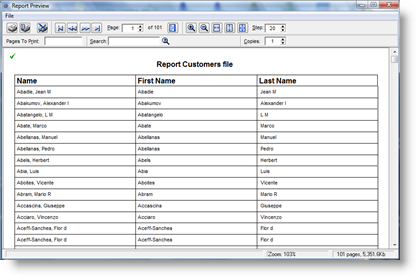
Icetips Previewer Wizard - Actions
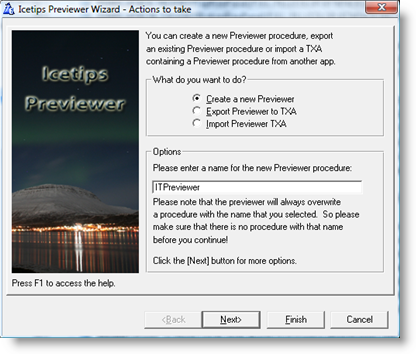
Icetips Previewer Wizard - Options
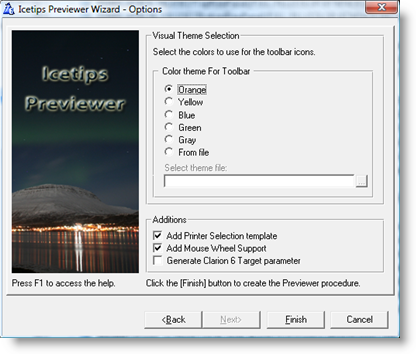
Icetips Previewer Extensions:
Mousewheel extension
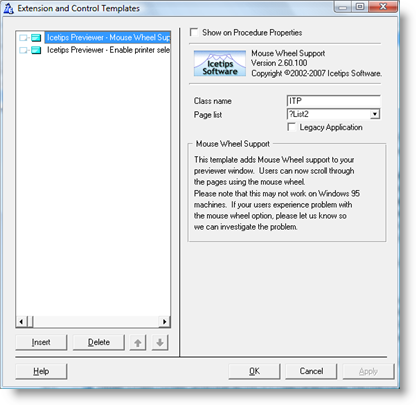
Select Printer extension
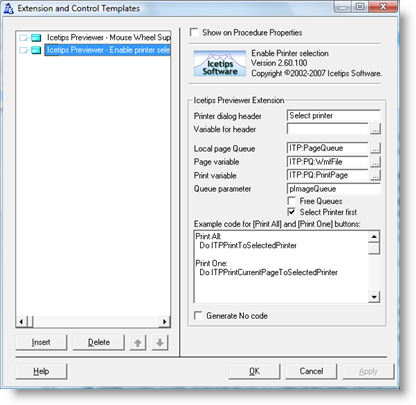
Report Writer extension - Calling previewer
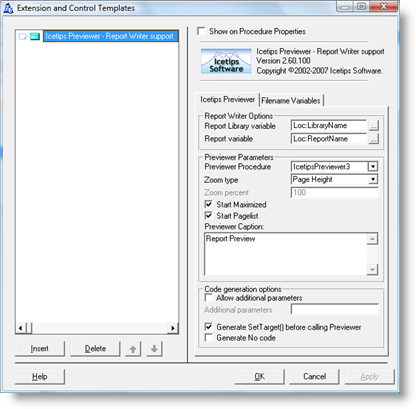
Report Writer extension - RW Filename variables
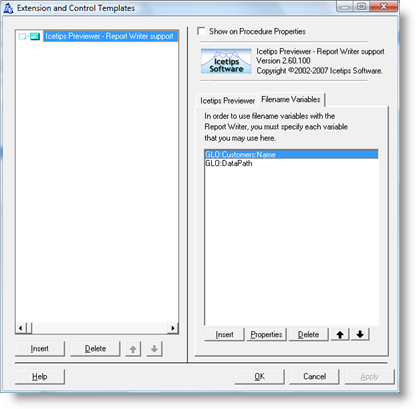
Version 2.7.392.86 [June 29, 2015]
June 27, 2015:
- Template: Page of Pages template was not compatible with Clarion/Legacy applications. Fixed.
June 13, 2015:
- Template/Classes: Under Windows 10.10130 and earlier builds, the scrolling in the previewer window was not working at all. Fixed.
Version2.7.390 [February 24, 2015]
February 24, 2015:
- Installer: Installer is now compatible with Clarion 10.
October 14, 2014:
- Template: When printing current page to selected printer, the first page would always be printed. Fixed.
Version 2.7.387 [May 15, 2014]
May 15, 2014:
- Template: Added option to specify CSV separator. Defaults to comma ( , )
May 14, 2014:
- Template: ITPreviewerClass.inc was not being included with the Printer Selection global extension, only with the Mouse Wheel Support extension. This caused compile errors if the Mouse Wheel Support extension was not added. Fixed.
Version 2.7.385.65 [May 01, 2014]
May 1, 2014:
- Template: By accident ,PASCAL attribute on #RUNDLL statement from testing with Clarion 9. Fixed. This is now checked during the build process and always changed to ,WIN32. The installer then determines if it should rename it to ,PASCAL if Previewer is being installed with the new IDE (Clairon 7 and later)
- Installer: It was not obvious when the "Clarion 6 Vista Fix" program was running that it wasn't the Previewer installer. The installer will now prompt if you want to run the "Clarion 6 Vista Fix" only when you are installing for Clarion 6 and it hasn't been run before.
April 30, 2014:
- Template/Classes: Some reports were still not printing properly. I've added a method called SetReportImageReduce to the ITPreviewerClass (you can access it inside the Previewer procedure as Loc:PrinterClass) It takes two parameters, first one tells the Previewer how much to scale the report image width down and the second tells it how much to scale the height down. This is always in 1/1000" (PROP:Thous)
Version 2.7.377.54 [April 26, 2014]
April 25, 2014:
- Template/Classes: Under certain circumstances and with certain paper types, the report pages could be slightly oversized when using the Enable Printer Selection template. This was caused by up to 10/1000" difference in the actual size of the paper and the size reported after changing the paper size. Fixed.
- Documentation: Most screenshots updated to Clarion 9.
- Documentation: Documentation about CSV export completed.
- Documentation: Lots of updates to the documentation.
- Documentation: PDF manual was not being generated. Fixed.
March 26, 2014:
- Template: Added option to specify number of pixels to scroll with the mouse wheel in the "Mouse Wheel Support in Previewer" extension template.
Version 2.7.368 [February 27, 2014]
February 27, 2014:
- Template: Capesoft's Office Inside "Excel Report" did not trigger detection of a target selector. Fixed.
Version 2.7.367.43 [January 28, 2014]
December 12, 2013:
- Template: In Clarion 9, the GetSelected() method of the ReportTargetSelectorClass no longer exists. Instead GetReportSelected() needs to be called. This method is used in the "Save As Button"
October 11, 2013:
- Template: Problem with CSV export. Selecting controls from the report did not retrieve the header/format from the underlying data field. Fixed.
Version 2.7.364 September 19, 2013]
September 19, 2013:
- Template: In Clarion 9 the ReportTargetSelectorClass has changed considerably and a method has been renamed that the Previewer uses. This caused compile errors in Clarion 9 applications that use the previewer and the Output Target Selector. Fixed.
Version 2.7.363 August 8, 2013]
August 2, 2013:
- Template: When using Previewer to print to a selected printer, the report engine in Clarion 8 removes all the windows meta files in the temp folder, regardless of if it belongs to the report being printed or not. This update fixes this problem.
Version 2.7.360 [May 17, 2013]
February 7, 2013:
- Template: "Clarion 6 support" changed to "Report Target Support" in template prompts and check boxes. This was confusing (to say the least!!!)
Version 2.7.355 [May 4, 2011]
May 4, 2011:
- Install: Install did not have correct folder to install Theme Editor when installing for the old IDE (Clarion 6.3 and older) causing an error during install. Fixed.
- Install: Install built for Clarion 8.0
Version 2.7.355 [May 4, 2011]
April 30, 2011:
- Install: Installer installed the ITPreviewerClass.inc and ITPreviewerClass.clw into %root%\libsrc\win under Clarion 7 instead of %root%\accessory\libsrc\win Fixed.
Version 2.7.351 [December 21, 2010]
December 4, 2010:
- Template: Legacy code was being generated into ABC code for "Condition for use". Fixed.
November 11, 2010:
- Template: "Condition for use" did not work properly with Legacy applications. Fixed
Version 2.7.349 [July 1, 2010]
June 21, 2010:
- Install: The ITCSVExportClass.clw file was not installed for Clarion 7. Fixed
- Template: CSV option caused code to generate unconditionally on CPCS reports and caused compiler errors. Fixed.
- Clarion 7: Bug in Clarion 7 makes it difficult to to place "Save buttons" or other control templates on the toolbar. Solution: Place control templates on the window and then drag them to the Toolbar. When prompted if you want to move the controls into the Toolbar, click YES.
Version 2.7.346 [June 7, 2010]
June 7, 2010:
- Install: Support for Clarion 7.2 added to installer.
May 6, 2010:
- Install: Added PreviewerTargetDemo that shows how to implement SV report output targets.
April 18, 2010:
- Templates: CSV export did not work with CPCS reports. Fixed.
Version 2.7.342 [March 15, 2010]
March 3, 2010:
- Templates: Toolbar in Previewer did not have a use variable. Fixed.
March 2. 2010:
- Templates: CSV button had the wrong icon name generated by the template. Fixed.
- Templates: CSV global class was not always exported correctly for multi-dll applications. Fixed.
- Templates: CSV global class declaration did not have the correct attributes resulting in the CSV option not to work if the previewer procedure was in a different application file than the report. Fixed.
January 19, 2010:
- Templates: Added option for 7 button in Save Buttons control template. Note that if you get a compiler error you need to remove the Save Buttons control template and re-add it to the toolbar in the Previewer procedure.
- Templates: Added 5 new embeds into the EnableC6Buttons routine.
- Templates: Added support for Office Inside Excel (XLM) export.
- Templates: Added support for Fomin Report Builder DOC and RTF export.
Version 2.7.330 [December 7, 2009]
December 6, 2009:
- Templates: The "Call Previewer" extension caused the Embed editor in Clarion 7 to crash. Fixed.
August 19, 2009:
- Templates: If the "Print to selected printer" template was used and a page range was specified, the page range was being reset when the printing was done. Fixed.
August 18, 2009:
- Templates: Extra END in the CONTROL section of the ITPCSVSaveButton (beta testing) template. Fixed.
February 9, 2009:
- Install: ITPrevTargetDemo.app included in the install. This demo app is the same as the PreviewerDemo.app except it includes the PDF, HTML, TXT and XML export target templates.
January 22, 2009:
- Templates: Missing setting a template symbol in ITPEXT2.TPW Fixed.
Version 2.7.319 [January 1, 2009]
January 1, 2009:
- Templates: Missing setting a template symbol in ITPEXT.TPW Fixed.
- Templates: %ITPTemplateName was still referenced in ITPEXT.TPW. Removed.
- Templates: Redeclaration of several (new) symbols in ITPEXT.TPW. Removed.
- Templates: Missing declaration of two symbos in ITPWIZ.TPW. Fixed
- Documentation: Misc chapter added to documentation, containing the License Agreement, limitations and contact us. Also includes this version history list and a list of installed files.
Version 2.7.318 [December 31, 2008]
December 31, 2008:
- Templates: Missing symbol declaration in ITPWIZ.TPW. Fixed.
Version 2.7.317 [December 29, 2008]
December 10, 2008 - December 31, 2008:
- All template and source code now has version information in it
- Bug tracking set up at http://icetips.fogbugz.com
- Install is now compatible with Clarion 7.
April 30, 2007:
- Templates: 5th button in Save As Button template did not have any code on it. Fixed.
Version 2.60.100 [November 9, 2007]
November 9, 2007:
- Classes: OMIT() in ITPreviewerClass.INC caused problems in Clarion 6.3 build 9057. Fixed.
- Templates: Page of Pages template had an Include() statement for the Icetips Utilities. Removed.
- Templates: Page of Pages template needs to have the Icetips Utilities Global template added. Currently this is just documented as a note on the template. In next build I will make the utilities template required by the Page of Pages template since it is absolutely dependent.
- Install: New install built for version 2.60.100
Version 2.600 [October 2, 2007]
October 2, 2007:
- Demo app: The demo app was using CSIDL_COMMON_APPDATA\Icetips Creative\Previewer Demo\Data as data path. Changed to use CSIDL_COMMON_APPDATA\Icetips Creative\Previewer Demo
- Install: Data path changed. Added code to remove files from original placement.
- Demo app: Added Video window for training videos (upcoming).
- Install: Added Video path (upcoming).
- Install: Closed at version 2.60.000
September 27, 2007:
- Templates: The ITPReportWriterReports,'Icetips Previewer - Report Writer support' template used the same embed symbol for before and after calling the previewer causing the same embed to appear in both places. Fixed.
September 13, 2007:
- Templates: Added option to Global cascading template to check for embedded code in the AskPreview method. If there is embedded code there, such as code to print final totals or grandtotals, this code will most likely be omitted by the previewer code and never execute. This option exports each report to TXA and searches through the TXA for embeds in AskPreview and then writes all the procedure names that do have code to a text file and opens in with whatever program is associated with .txt files.
September 12, 2007:
- Classes: Omitted class code in ITPreviewerClass.inc was being exported since the ABCReader does not obey OMITted statements in the .inc header files. Fixed
August 31, 2007:
- Template: Include('PRNPROP.CLW') statement was missing the ONCE attribute which could cause duplicate warnings. Fixed.
August 27, 2007:
- There have been multiple changes to the product in the past year or so.
Version 2.401 [December 5, 2006]
November 16, 2006:
- Template: Wizard did not generate correct code for "Print" and "Print One" buttons when using the "Printer Selection" template.
Version 2.400 [November 1, 2006]
October 25, 2006:
- Template: Wizard template changed to make most selections available on the first window.
- Template: Changed images on wizard.
- Help: Finished help with updated screenshots.
- Documentation: Updated documentation to reflect changes.
October 18, 2006:
- Template: Added ITPSetSelectedPrinterProperties routine to set printer/report properties for selected printers. Two embeds before and after the code allow for easy customization of properties.
- Template: Added ITPReport{PropPrint:Paper} = Loc:Paper to selected printer setup.
- Template: Support for ReportDAT reports. This has been in the template for about a year but never documented.
- Template: Added help IDs to all extension, control and wizard templates.
- Template: Modification to wizard.
- DLL: Added UsingLargeFonts function to ITrun32.dll to detect large/small fonts and select appropriate image for wizard based on font resolution.
- Template: Implemented addition of MouseWheel and Printer Selection when creating the previewer procedure using the wizard.
- Template: TXA generation of MouseWheel support could cause problems due to hard coded INSTANCE number. Fixed both for global and procedure level.
- Template: Added ITPSetSelectedPrinterProperties routine to set printer/report properties for selected printers. Two embeds before and after the code allow for easy customization of properties.
October 17, 2006:
- Source: Added to Subversion version control.
- Template: Added support to directly change orientation and report jobname when using the Print to Selected Printer template.
- Template: Added TREE attribute to all embeds in the extension template. All Previewer embeds are now under "Local Objects | Icetips Previewer"
Version 2.300 [May 8, 2006]
May 6, 2006:
- Template: Added support for j-FAX from Strategy Online (http://www.strategyonline.co.za/)
May 3, 2006:
- Template: Fix from May 1 would generate compile warning. Fixed.
May 1, 2006:
- Template: If the Break Manager is used in Clarion 6 it requires a call to SELF.EndReport instead of the traditional EndPage(Report) as otherwise the last footer(s) in the Break manager aren't printed. Fixed.
Version 2.202 [April 13, 2006]
April 13, 2006:
- Classes: The ITPreviewer.inc was missing the !ABCIncludeFile at the top so it did not export from exporting dlls. Fixed.
Version 2.201 [April 11, 2006]
April 11, 2006:
- Template: Template symbol, %ITPGenerateShellExecuteCall, was not declared in the ITPSaveAsButton extension template.
Version 2.200 [March 28, 2006]
March 20, 2006:
- Classes: Added the ITPreviewerClass which adds Mouse Wheel support to the Icetips Previewer. The support is done with a class that subclasses the main window as well as the pagelist listbox.
- Template: Added support for Mouse Wheel class.
March 03, 2006:
- Template: Added support for Fomin Report Builder in Legacy.
March 01, 2006:
- Template: Assignment to PRINTER{PROP:Device} caused problems in Print to Selected printer.
- Template: %ITPGenerateShellExecuteCall was not set to %False in SaveAsClarion6.
January 14, 2006:
- Template: Fix to Copies to Print and page selection when printing to selected printer. Both settings were being ignored.
January 26, 2005:
- Template: Added global template to add the previewer to all report procedure in the app.
October 28, 2004:
- Template: If conditional use was set when using Fomin reports, it would add invalid additional condition if it was also using Clarion version 6.000 or higher. Should be fixed now.
Version 2.102 [October 19, 2004]
October 19, 2004:
- Template: Implemented target classes in Clarion 6 with Fomin Report Builder.
September 18, 2004:
- Template: If applied to CPCS reports with Target template, an assert was thrown by the ABC classes. Fixed.
- Template: Somewhere along the line the fixes on April-07-2004, for CPCS Excel Export got removed. Added back in.
Version 2.101 [August 16, 2006]
August 16, 2004:
- Install: New install built with a dll that will work with 6.1. Version updated to 2.101
June 2, 2004:
- Template: Added option to wizard template to export previewer procedure to TXA, import a previewer procedure or create a new procedure. This is useful when moving a previewer procedure from one application to another. Not yet documented.
Version 2.100 [April 7, 2004]
April 7, 2004:
- Template: Re-activated Theme file selection option in Wizard. Need to change dlls to 32 bit and recompile but currently they are just 16bit. They work fine though.
April 7, 2004:
- Template: Added control template for CPCS Excel/Ascii export. Tested in C6 and C5.
- Install: Added icon for CPCS Excel/Ascii export.
March 29, 2004:
- Template: Regression in fix 1 from March 23: caused problems with C5.5 and Fomin. Fixed
- Template: Wizard would not enable the finish button properly in C5.5. Fixed.
March 25, 2004:
- Template: Conditionally using previewer also put the same condition on the actual printing. Fixed
- Install: ITLOGO.GIF was not distributed with the install. Added.
Version 2.001 [March 23, 2004]
March 23, 2004:
- Template: An END statement was not being generated correctly when using Fomin Report Builder. Fixed.
- Install: An older version of ITPEXT.TPW was accidentally distributed in build 2.000. Fixed.
Version 2.0 [March 22, 2004]
March 18, 2004:
- Template: Added option to all templates to not generate code. This comes in handy when debugging applications. Simply turn off the generation for the templates you don't want to generate.
March 10, 2004:
- Template: Added several embed points to the PrinterSelection routines. This allows to set report properties before the report is printed.
- Template: Added option to set the Target() to the report just before calling the previewer. This allows you to reference the report inside the previewer. A ReportRef reference variable is also added when using the Printer Selection templates. Loc:ReportJobName variable added that contains the jobname of the original report.
March 3, 2004:
- Template: Verified that it works with Vivid-Help Email Report after the last changes.
February 27, 2004:
- Template: Previewer extension was not using the C6 SkipPreview option. Fixed in ABC
- Template: Previewer Export was not using the tagging in the previewer, i.e. it exported all pages, not just tagged pages.
February 24, 2004:
- Documentation: Have cleaned up the new features and made some additions to the documentation. Most of the documentation work still not done.
- Demo: Demo added to show the new features.
February 23, 2004:
- New feature: Previewer can now execute the generated target file to open it in the associated program.
December 4, 2003:
- New feature: Previewer now fully supports Report Targets in both Clarion and ABC templates under Clarion 6.
- New feature: Clarion6 Support extension template. Only available in Clarion 6. Sets up support for exporting reports to PDF, HTML, XML and Text
- New feature: "Save buttons for Clarion 6" control template. Populates 4 buttons to be target buttons. The buttons are unhidden based on how many targets are available.
- New feature: "Save As button for Clarion 6" control template. Populates ONE button that pops up the standard target selection window the same way as the standard previewer does.
November 25, 2003:
- Fix: Install now has a C6 dll.
- Fix: When using with Fomin, it would generate an omit statement twice. Fixed.
February 18, 2003:
- Fix: PDF-Tools button: If filedialog was cancelled it would still write the pdf file. Fixed.
- Fix: PDF-Tools button: If the global template was not found it would still generate code. Fixed.
- Fix: PDF-Tools button: No tooltip specified. Fixed.
February 17, 2003:
- New feature: Added support for PDF-Tools 2.5 as previewer
- New feature: Added control template that prints to PDF from the previewer
- Fix: Changed template code to use Self.PreviewQueue instead of SELF.Preview.ImageQueue. This eliminates the need to change the abreport.inc file.
- Fix: Changed install procedure to remove program to change abreport.inc (see above)
|
|
|