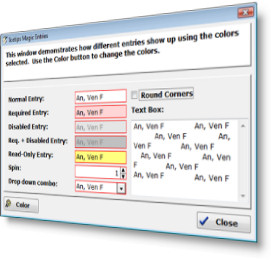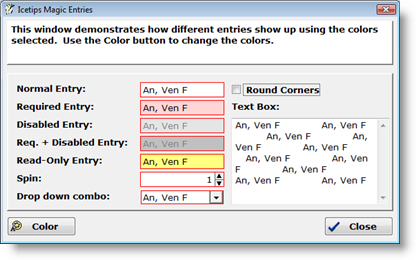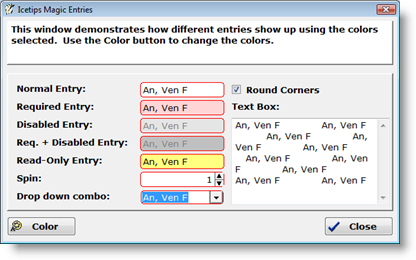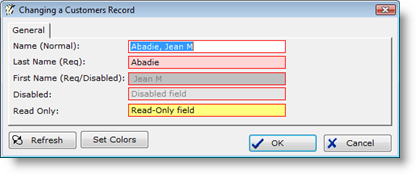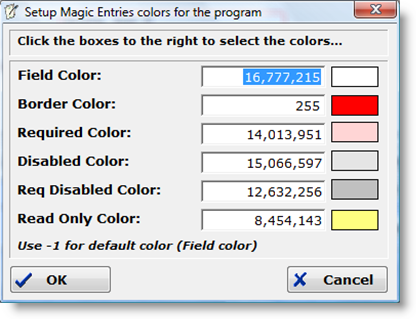|
Magic Entries



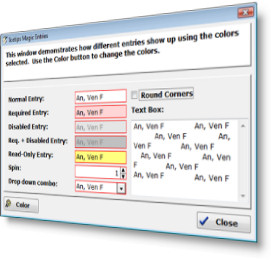
Control the look of your Clarion app's entry controls (and spins, drops, etc.) to be flat, colored, and more!
Update your software's visual appeal with flat entry controls, and increase usability
by coloring flat entry field borders and backgrounds. Use colors to make it easy to note a field's status,
such as required fields, read-only fields, or whatever else you might need.
- Entry, text, spin, drop & drop combo controls
- Set background color for selected controls
- Set border color for selected controls
- Include or exclude controls
- Override settings for specific controls
- Use variables or constants for colors
- All Clarion source code - no black boxes
Class, Template & Settings
The Magic Entries consists of a class and a template, which are very simple to apply.
You can set the background and border colors for entries and controls, either using
color constants or variables. You can override individual entries and controls or exclude them.
And more...
The Magic Entries comes with a 37 page PDF users guide and class reference.
You can download the documentation for detailed information
about how the product can be used, as well as download a demo program.
How to buy
Magic Entries are included in the Icetips
Gold Subscription for $299 and also in the
Silver Subscription for $99.
Magic Entries can also be purchased separately for just $49.
Compatibility
You can use the Magic Entries with Clarion 4 - 10 in both ABC and Clarion template chains.
The Magic Entries can be used in any kind of procedures that have entry fields.
|
| INFORMATION |
|---|
| Updated: 7-Jun-2021 |
| Clarion 4.0-6.3 | Yes |
| Clarion 7 - 10 | Yes |
| ABC | Yes |
| Legacy | Yes |
| Multi-DLL | Yes |
| Source code | Yes |
| Demo program | Yes |
| Documentation | 37 pgs (PDF) |
|
12 Files Available for Download for Icetips Magic Entries
| File Date |
Description |
Size |
|
| 2021-06-07 |
Icetips Magic Entries 2021.06.153 (Clarion 11.1)
Build 2021.06.153 Compatible with Clarion 5.5, Clarion 6.0 to 6.3, Clarion 7.0 - 11.1
Release for Clarion 11.1
|
2,684,840 |
Download |
| 2018-10-14 |
Icetips Magic Entries 2018.10.151 (Clarion 11)
Build 2018.10.151 Compatible with Clarion 5.5, Clarion 6.0 to 6.3, Clarion 7.0 - 11
Release for Clarion 11
|
2,676,096 |
Download |
| 2015-02-24 |
Icetips Magic Entries 2.0.147 (Clarion 10)
Build 2.0.147 Compatible with Clarion 5.5, Clarion 6.0 to 6.3, Clarion 7.0 - 10
Pre-release for Clarion 10
|
2,659,856 |
Download |
| 2014-01-28 |
Icetips Magic Entries 2.0.145 (Clarion 9.1)
Build 2.0.145 Compatible with Clarion 5.5, Clarion 6.0 to 6.3, Clarion 7.0 - 9.1
Installer is now compatible with Clarion 9.1
|
2,383,696 |
Download |
| 2013-08-03 |
Icetips Magic Entries 2.0.144 (Clarion 9)
Build 2.0.144 Compatible with Clarion 5.5, Clarion 6.0 to 6.3, Clarion 7.0 - 9.0
Installer is now compatible with Clarion 9.0
|
2,376,392 |
Download |
| 2011-05-04 |
Icetips Magic Entries 2.0.142
Build 2.0.142 Compatible with Clarion 5.5, Clarion 6.0 to 6.3, Clarion 7.0 - 7.3 and Clarion 8.0
Installer is now compatible with Clarion 8.0
|
2,294,928 |
Download |
| 2010-12-21 |
Icetips Magic Entries version 2.0.141
Build 2.0.141 Compatible with Clarion 5.5, Clarion 6.0 to 6.3 and Clarion 7.0 - 7.3
Installer is now compatible with Clarion 7.3
|
2,446,088 |
Download |
| 2010-06-06 |
Icetips Magic Entries version 2.0.139
Version 2.0.139
Compatible with Clarion 5.5, Clarion 6.0 to 6.3 and Clarion 7.0 - 7.2
|
2,440,024 |
Download |
| 2010-03-15 |
Icetips Magic Entries version 2.0.136
Version 2.0.136
Compatible with Clarion 5.5, Clarion 6.0 to 6.3 and Clarion 7.x
|
2,171,624 |
Download |
| 2009-04-15 |
Icetips Magic Entries
Version 2.0.133
Compatible with Clarion 5.5, Clarion 6.0 to 6.3 and Clarion 7
|
2,127,928 |
Download |
| 2002-08-22 |
Magic Entries Demo
|
1,499,431 |
Download |
| 2002-08-21 |
Magic Entries Documentation
|
1,809,493 |
Download |
Demo window with differt color indicating various control properties and square corners
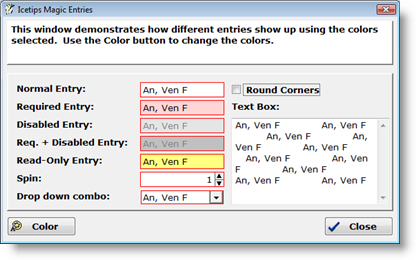
Demo window with differt color indicating various control properties and round corners
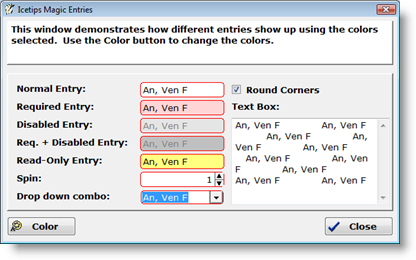
Form window that uses Magic Entries
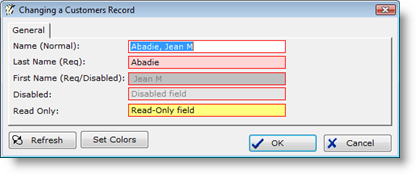
Demo window that sets colors for the various entry property types
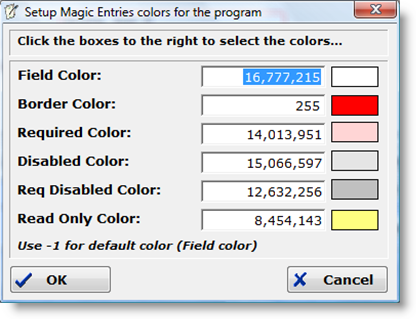
Templates:
Global Extension - controls to include 
Color constants for entry fields

Color variables for entry fields

Color constants for selected fields

Color variables for selected fields

Procedure Extension template

|
|
|