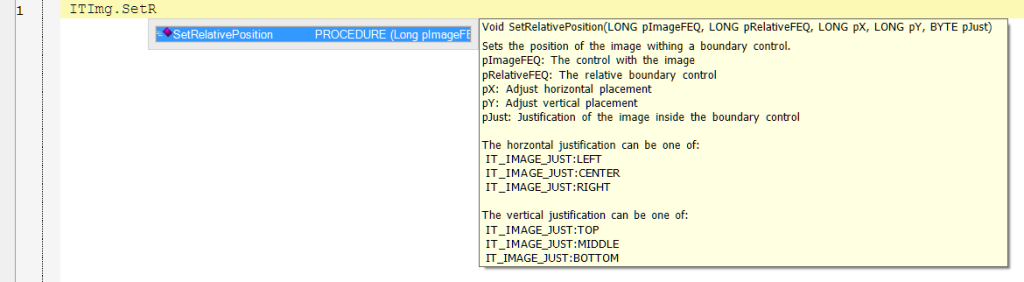One of the very cool things in the new IDE is the support for XML help. This is the information entered into .INC files using triple exclamation mark (!!!) comments. This makes a quick help accessible right in the IDE. I have been working on documenting the ITUtilities.inc file and I'm about half way through it. It doesn't replace the documentation but once I have gone through and documented the ITUtilities.inc it will be much easier for me to dig through getting the full documentation done.
Below is an example from the ITImageClass in the Utilities:
!!!<summary> !!! Sets the position of the image withing a boundary control. !!!</summary> !!!<param name='pImageFEQ'>The control with the image</param> !!!<param name='pRelativeFEQ'>The relative boundary control</param> !!!<param name='pX'>Adjust horizontal placement</param> !!!<param name='pY'>Adjust vertical placement</param> !!!<param name='pJust'>Justification of the image inside !!! the boundary control</param> !!! <para></para> !!! <para>The horzontal justification can be one of:</para> !!! <para> IT_IMAGE_JUST:LEFT</para> !!! <para> IT_IMAGE_JUST:CENTER</para> !!! <para> IT_IMAGE_JUST:RIGHT</para> !!! <para></para> !!! <para>The vertical justification can be one of:</para> !!! <para> IT_IMAGE_JUST:TOP</para> !!! <para> IT_IMAGE_JUST:MIDDLE</para> !!! <para> IT_IMAGE_JUST:BOTTOM</para>
In the IDE, when you are entering the name of the method in the editor it will show you a tooltip with all the information above:
Click on the image to load a full size screenshot.
Arnor Baldvinsson