 |
Icetips Utilities Documentation
5/15/2016 Icetips Generate File Queue |
|
Previous Top Next |
This extension template generates a code file in two sections, data and code, that creates a queue with information about every file in the dictionary that is used in the application you apply the template to. It gives you access to information that is not otherwise available at runtime, including the file reference and the file manager class reference, label, description, driver, driver parameter, name (i.e. external name), file owner, prefix and type. There will be more information available in this queue later on, such as long description, user options, the file structure, etc. In addition to the file queue I will be adding queues with fields, keys, keyfields, relations etc. so you will have pretty much all the information from the dictionary accessible from your code!
The file queue structure is currently declared in ITEquates.inc as follows:
tIT_FileQueue QUEUE,TYPE
FileRef &File
FileManager &FileManager
FileLabel CSTRING(101)
FileBindable BYTE
FileCreate BYTE
FileDescription CSTRING(1025)
FileDriver CSTRING(101)
FileDriverParameter CSTRING(1025)
FileEncrypt BYTE
FileExternal BYTE
FileExternalModule CSTRING(1025)
FileLastModified CSTRING(30)
FileLongDesc CSTRING(10241)
FileName CSTRING(1025)
FileOEM BYTE
FileOwner CSTRING(1025)
FilePrefix CSTRING(21)
FilePrimaryKey CSTRING(1025)
FileQuickOptions CSTRING(1025)
FileReclaim BYTE
FileStatement CSTRING(1025)
FileStruct CSTRING(30000)
FileStructRec CSTRING(30000)
FileThreaded BYTE
FileType CSTRING(21)
FileUserOptions CSTRING(1025)
END
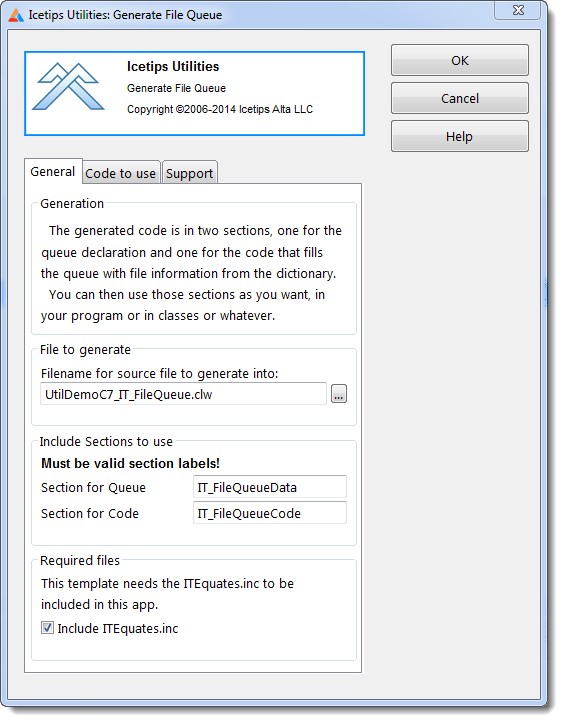
By default the template will suggest a filename for the generated code file as "<appname>_IT_FileQueue.clw" and sections for the queue structure named as IT_FileQueueData and IT_FileQueueCode. You can change this if you want or keep the default setting.
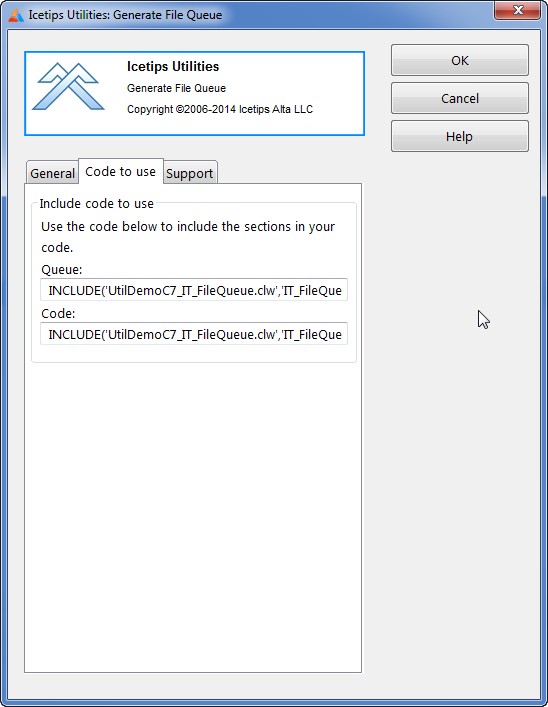
The "Code to use" tab shows the code that you need to use to include the proper sections in your code. An example code generated from one of the demo dictionaries looks like this:
!! ----------------------------------------------------------------------------
!! 2014-01-27 at 15:14:01 UtilDemoC7_IT_FileQueue.clw
!! ----------------------------------------------------------------------------
SECTION('IT_FileQueueData')
IT_FQ QUEUE(tIT_FileQueue),PRE(IT_FQ) !! See ITEquates.inc for the declaration of this queue
END
SECTION('IT_FileQueueCode')
! File Names:
Clear(IT_FQ)
IT_FQ.FileRef &= Names
IT_FQ.FileManager &= Access:Names
IT_FQ.FileLabel = 'Names'
IT_FQ.FileDescription = ''
IT_FQ.FileDriver = 'TOPSPEED'
IT_FQ.FileDriverParameter = ''
IT_FQ.FileName = ''
IT_FQ.FileOwner = ''
IT_FQ.FilePrefix = 'NAM'
IT_FQ.FileType = 'FILE'
Add(IT_FQ)
! File Products:
Clear(IT_FQ)
IT_FQ.FileRef &= Products
IT_FQ.FileManager &= Access:Products
IT_FQ.FileLabel = 'Products'
IT_FQ.FileDescription = 'Product''s Information'
IT_FQ.FileDriver = 'TOPSPEED'
IT_FQ.FileDriverParameter = ''
IT_FQ.FileName = ''
IT_FQ.FileOwner = ''
IT_FQ.FilePrefix = 'PRO'
IT_FQ.FileType = 'FILE'
Add(IT_FQ)
! File Parents:
Clear(IT_FQ)
IT_FQ.FileRef &= Parents
IT_FQ.FileManager &= Access:Parents
IT_FQ.FileLabel = 'Parents'
IT_FQ.FileDescription = ''
IT_FQ.FileDriver = 'TOPSPEED'
IT_FQ.FileDriverParameter = ''
IT_FQ.FileName = ''
IT_FQ.FileOwner = ''
IT_FQ.FilePrefix = 'PAR'
IT_FQ.FileType = 'FILE'
Add(IT_FQ)
! File Children:
Clear(IT_FQ)
IT_FQ.FileRef &= Children
IT_FQ.FileManager &= Access:Children
IT_FQ.FileLabel = 'Children'
IT_FQ.FileDescription = ''
IT_FQ.FileDriver = 'TOPSPEED'
IT_FQ.FileDriverParameter = ''
IT_FQ.FileName = ''
IT_FQ.FileOwner = ''
IT_FQ.FilePrefix = 'CHI'
IT_FQ.FileType = 'FILE'
Add(IT_FQ)
This file is of course updated if your dictionary changes, new files are added or their properties change. This code shows what is currently put into the queue.
To use the code, you simply include it where you need to, the data code in the data section of the procedure or program, and the code in the code section:
SomeProc PROCEDURE
Include('UtilDemoC7_IT_FileQueue.clw','IT_FileQueueData')
Code
Include('UtilDemoC7_IT_FileQueue.clw','IT_FileQueueCode')