 |
Icetips Utilities Documentation
1/25/2016 Icetips Utilities - Start Here |
|
Previous Top Next |
Welcome to the Icetips Utilities templates. This documentation is an on going project and may not correctly show all options available in the current release.
Documents updated |
Sunday, October 14, 2018 |
Version/Build |
2018.10.2460.323 |
Build Date |
October 14, 2018 |
Copyright |
Copyright ©2007-2018 Icetips Alta LLC. |
Author |
Arnór Baldvinsson |
Unless you are using a hand coded project, you need to apply the Global Extension template to ALL applications where you are using the classes. If you are using Legacy applications you need to add the "Icetips Utilities Classes Global - LEGACY ONLY" Global Extension template to your application(s) For all intents and purposes it is identical to the ABC Global Extension template.
If you are using hand coded projects, please check out the chapter about using Icetips Utilities in hand coded projects.
In multi-dll systems the Global Extension template must also be added to the root/data dll and the root dll app must be re-compiled to export the classes for any dependent applications.
How to add the classes to your application
To add the Icetips Utilities to your application use the "Icetips Utility Classes Global" global template to your Global Extensions. This gives you access to all the classes in that file in your application. In multi-dll systems you must apply this to the exporting (root) dll and then to any and all applications where you are going to use the Utilities and then rebuild the system starting with the exporting/root dll.
How to use the classes in your procedures
To instantiate a class in your procedure you simply declare an instance. Go to the Local Data embed and add the instantiation code, such as:
ITU ITUtilityClass
or:
ITS ITStringClass
etc. You can derive the classes, but most of the methods are very specific so you generally don't need to override or derive. Some classes may need deriving to override virtual methods. The screenshot below shows how the ITUtiltyClass is instantiated in a procedure.
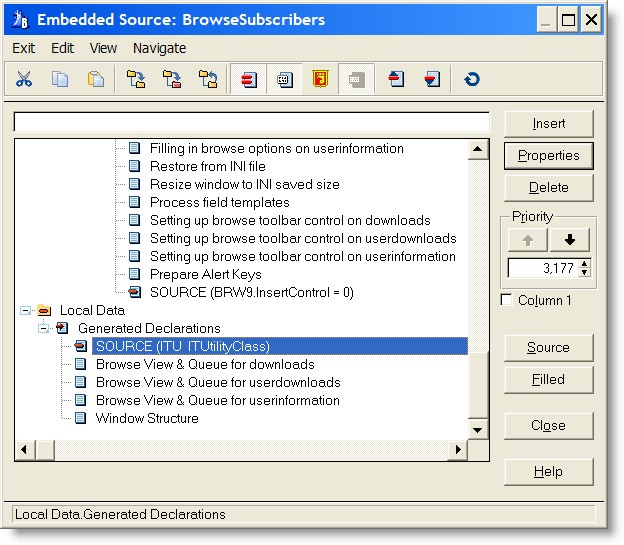
Once you have instantiated the class you can access the methods in it.