 |
Icetips Utilities Documentation
6/29/2015 Hand coded projects |
|
Previous Top Next |
Please see this blog post http://www.icetips.com/blog_wp/2015/06/16/using-icetips-utilities-in-hand-coded-projects/ about how to use the Icetips Utilities in hand coded projects in Clarion 10.
The section below applies to Clarion 6.
To use the Icetips Utilities classes in hand coded projects you need to make slight modification to the defines in your project by adding the following to the project defines:
_ABCDllMode_=>0
_ABCLinkMode_=>1
_ITUtilDllMode_=>0
_ITUtilLinkMode_=>1
Or add this to your .prj file:
#pragma define(_ABCDllMode_=>0)
#pragma define(_ABCLinkMode_=>1)
#pragma define(_ITUtilDllMode_=>0)
#pragma define(_ITUtilLinkMode_=>1)
before the #compile statement. See screenshot below.
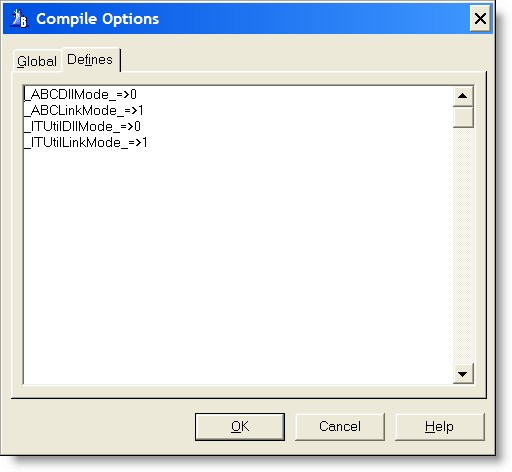
If you are working with multi-dll hand coded project, this setting is appropriate for the exporting dll. All dependent dlls and exes must reverse the values, i.e.
_ABCDllMode_=>1
_ABCLinkMode_=>0
_ITUtilDllMode_=>1
_ITUtilLinkMode_=>0
You also need to include the class source into your code by adding:
Include('ITUtilityClass.inc'),ONCE
after your MAP/END statement.