 |
Icetips Utilities Documentation
5/15/2016 Icetips ShowFileRecord Wizard |
|
Previous Top Next |
The ShowFileRecord procedure is a very useful tool to debug data in browses. It retrieves the structure and data from the primary file in the browse and shows you the data in each column. It also shows you information about the table structure as well as the data types for each column so it is easy to see what is going on. Since it reveals information about the file properties and the columns, it can be a quick way to view those properties at runtime, particularly if access to the dictionary is not possible, for example when working on site and there is no access to the code from there.
To create the ShowFileRecord use this utility template. You can then use the Global Call ShowRecord from Browse global extension template to quickly and easily add this procedure to all browses in your application.
To create the ShowFileRecord procedure open the "Select utility" window, either by using "Application | Utility Template" from the Clarion IDE main menu or by pressing Ctrl-U on the keyboard.
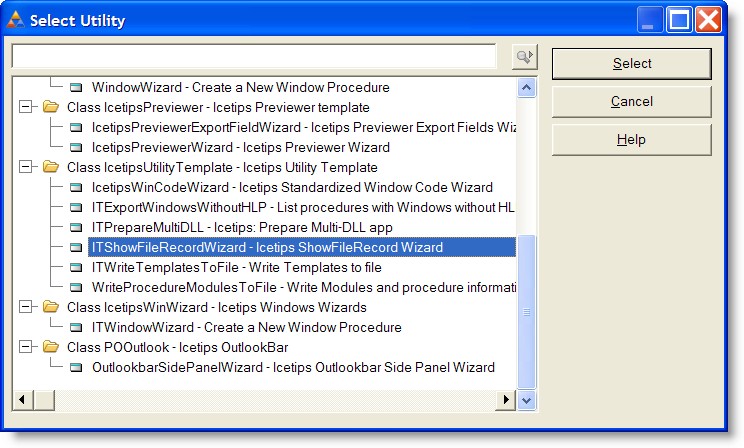
Select the "ITShowFileRecordWizard - Icetips ShowFileRecord Wizard" from the "Class IcetipsUtilityTemplate - Icetips Utility Template" and click the "Select" button.
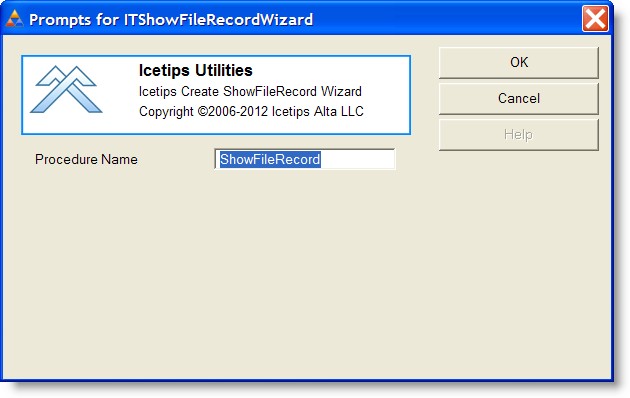
Enter the name for the procedure. ShowFileRecord is suggested as default. Once you have created the procedure you can add the "Global Call ShowRecord from Browse" global extension template and hook this up.
An example of the ShowFileRecord would be this browse on the customer file from the Invoice example program:
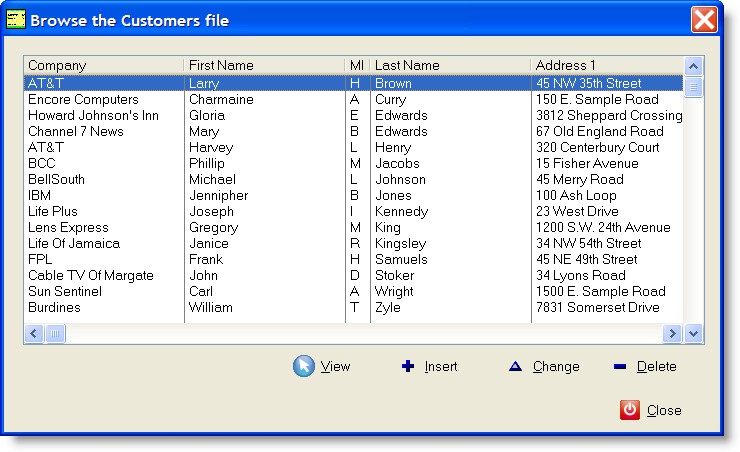
When the hotkey for the Global Call ShowRecord from Browse is pressed the following window comes up.
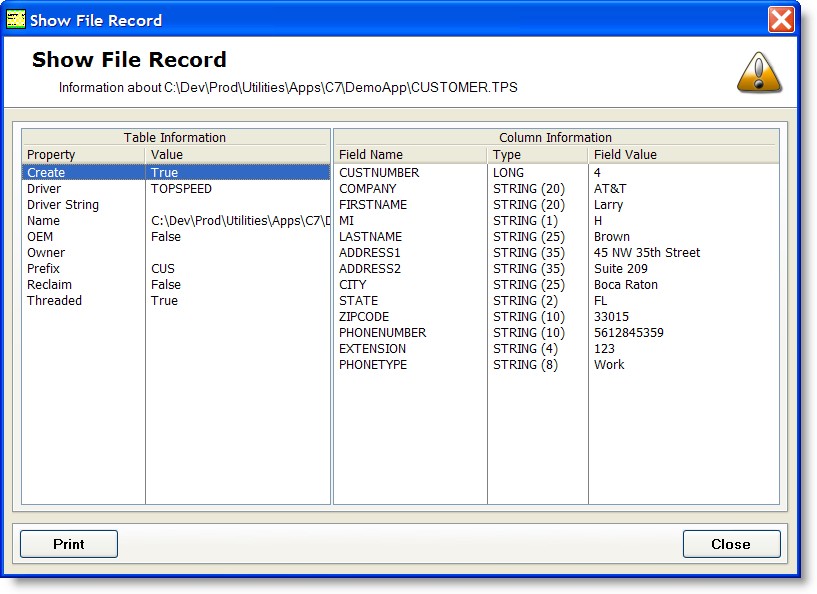
The listbox on the left shows properties from the table structure, what driver it is, prefix, etc. You can customize the data that is shown here by modifying the LoadFileRecordInfo routine inside the procedure. It loads the table information.
The column information on the right shows each column in the table structure, what data type it is and what value is in each column.
The information can be printed, but currently it will only print the Column information, not the Table information.
The ShowFileRecord procedure is declared like this:
ShowFileRecordNew PROCEDURE (FILE pF, String pLabel)
If you intend to use it in a multi-dll application, then I would suggest creating the procedure in the root/base DLL and export it from there. Then create it as external in the apps where you need it and add the Global Call ShowRecord from Browse global extension template to each app. The only thing to remember is to use the same hotkey for all the apps or this could become very confusing! You may also need to put some kind of user access restrictions on this procedure. Note, however, that the data here is all read only! There is no attempt to write it back in any way, shape or form, so no changes in data can be made with this procedure, it is for viewing only.