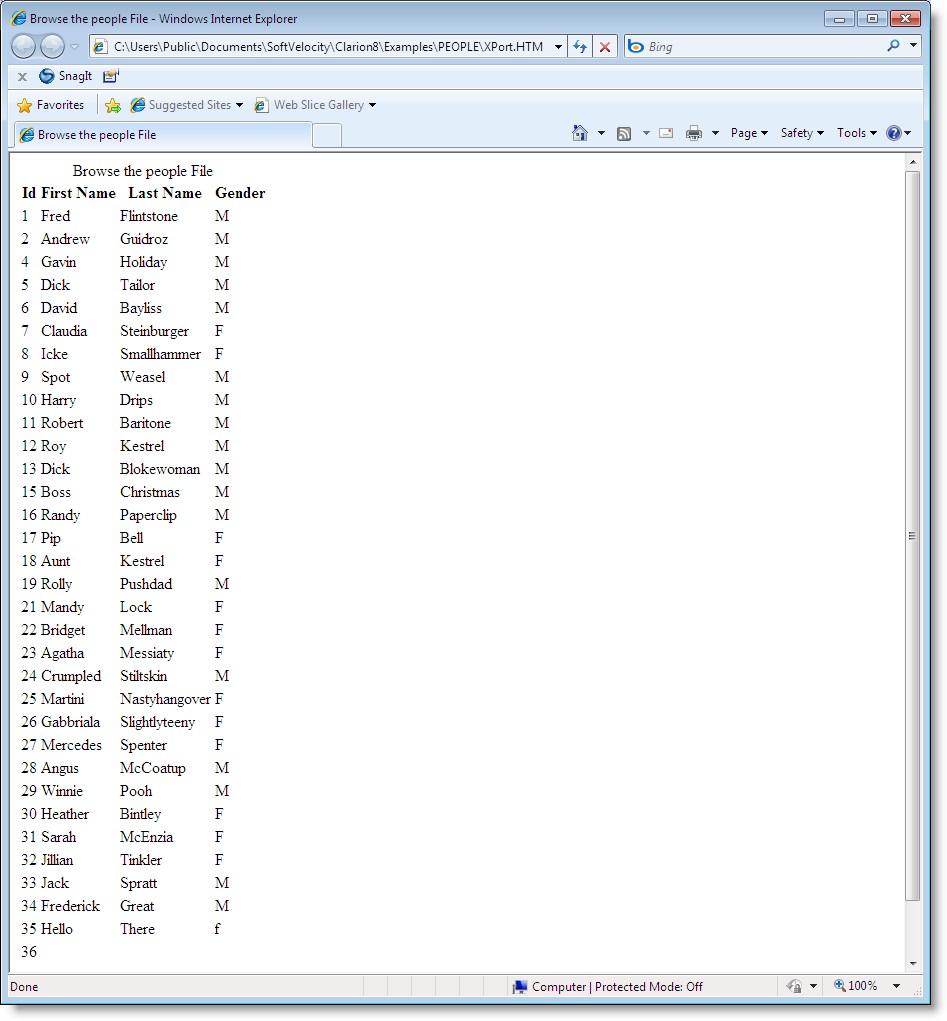|
Icetips Xplore Documentation
11/2/2015 Export to HTML |
|
Previous Top Next |
Export to HTML takes the entire data set and exports it to a HTML file. By default the filename is XPort.HTM in the application folder. However it can be changed by changing the value of the HtmlFileName property of the Xplore Class.
As of the November 2, 2015 build the html file uses a .css style sheet file that has the same name/path as the html file but adds .css to the file. So you have Xport.htm and Xport.htm.css by default. The exported html and style sheet attempt to duplicate the layout of the list-box:
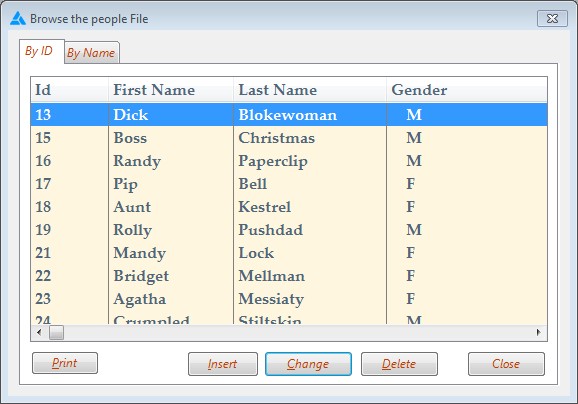
The exported html file looks like this in Internet Explorer 11:
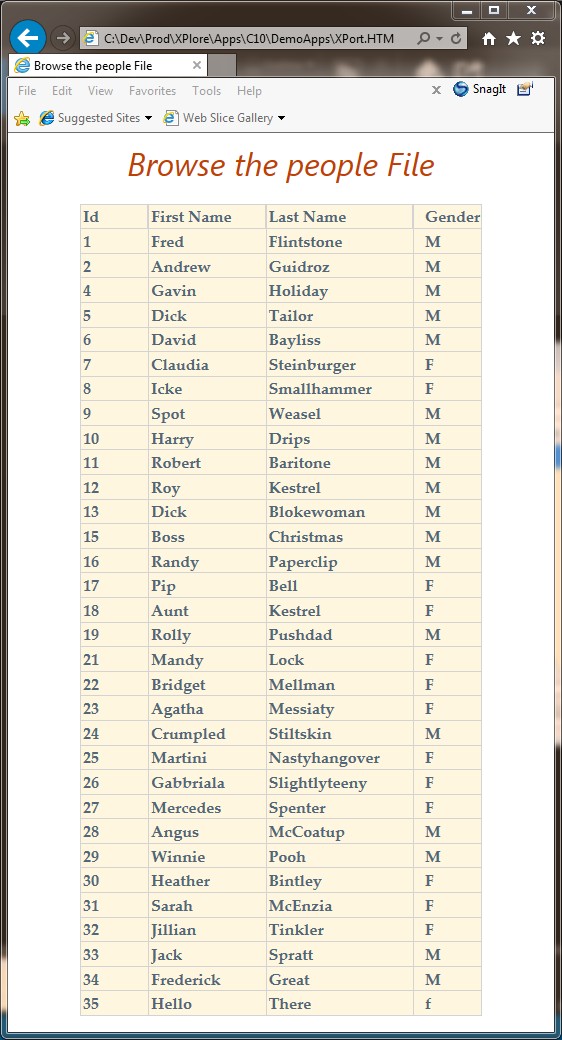
The window caption is used for a caption. The caption uses the window font, color and style, but uses 24pt size. The table uses the list-box font, size, style and color if they are specified. For any font setting that is not specified on the list-box, the window font setting is used. The list-box format as applied by Xplore is used where applicable.
Prior to the November 2nd, 2015 build, the exported html looked like this: