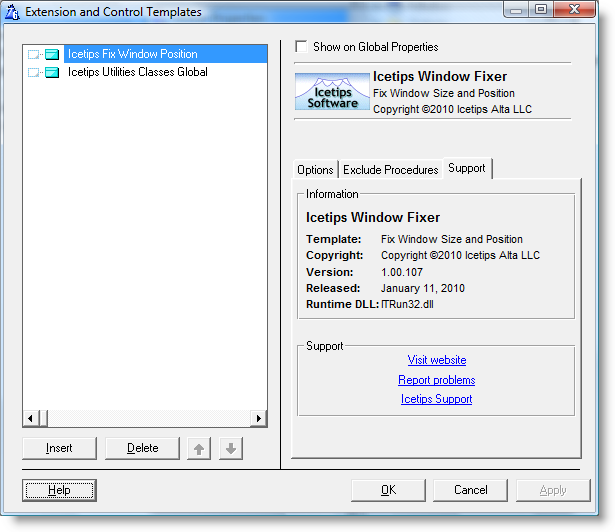Using the template



|
Using the template |



|
The Icetips Window Fixer is very simple to implement. A single Global extension template does all the work for you. Note that the template will only fix the window position when the window opens.
First make sure that the Icetips Window Fixer template is registered by opening the template registry.
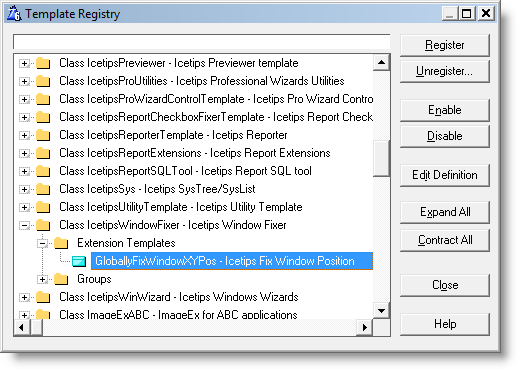
Then open your application and add the global template.
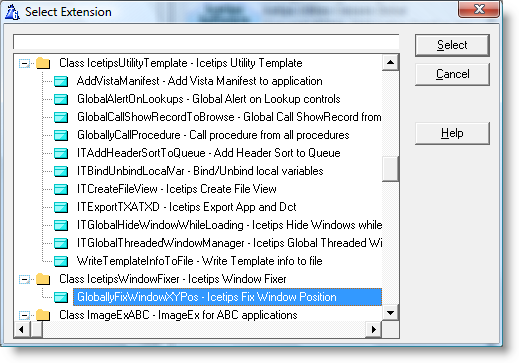
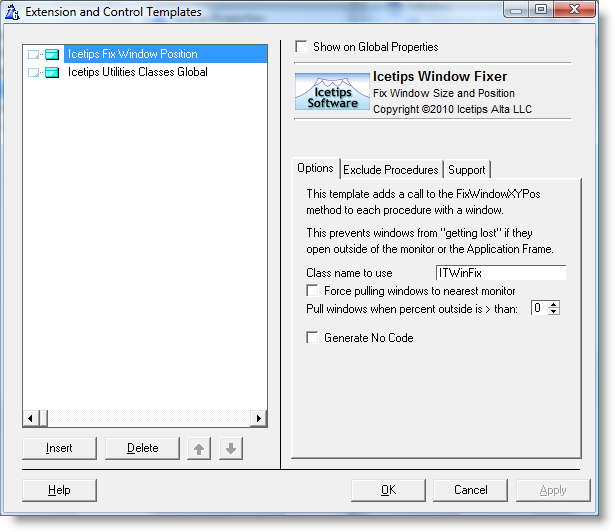
Normally this is all you need!
Class name
You can change the name of the class that is instanciated in each window procedure in your application.
Force pulling windows to nearest monitor
You can also force windows to be pulled to the nearest monitor. This setting only applies to windows that are on one or more monitors. Windows that are partially outside of the virtual screen area will always be pulled in.
Pull windows when percent outside is > than
You can set a percent value so that if x% or more is outside of the monitor(s) viewable area, the window will be pulled. in. For example if you set it to 25% then any window that has more than 25% of it's rectangle outside of the virtual screen will be pulled in to be fully visible on the nearest monitor. Note that this option is only applicable when the "Force pulling windows no nearest monitor" is unchecked. If it is checked, windows are always pulled in.
Generate No Code
You can optionally check the "Generate No Code" and then the template will not generate any code at all in your application.
Exclude Procedures
On the "Exclude Procedures" you can select procedures that you do not want to apply this template to.
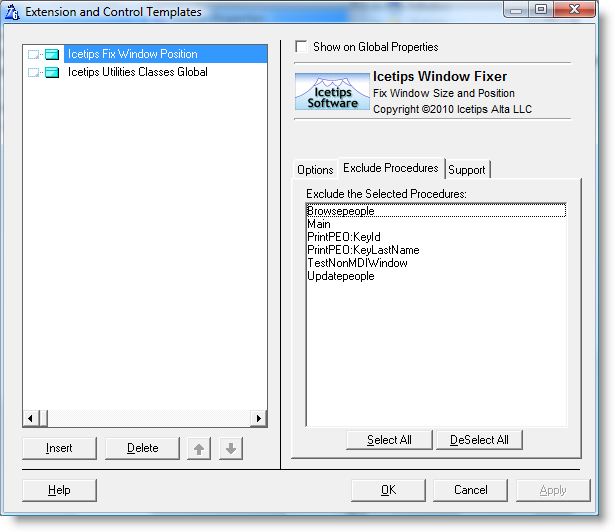
To exclude a procedure, simply click once on the list of procedures. Click again to unselect.
Support
On the "Support" tab you can see the exact build and release date of this product, as well as click buttons to go to our website, report problems and get support.