 |
Icetips Utilities Documentation
12/1/2010 Global Extension Template: Include Export files |
|
Previous Top Next |
This template is very useful when there is need to include one or more export files (*.exp) files in an exporting dll.
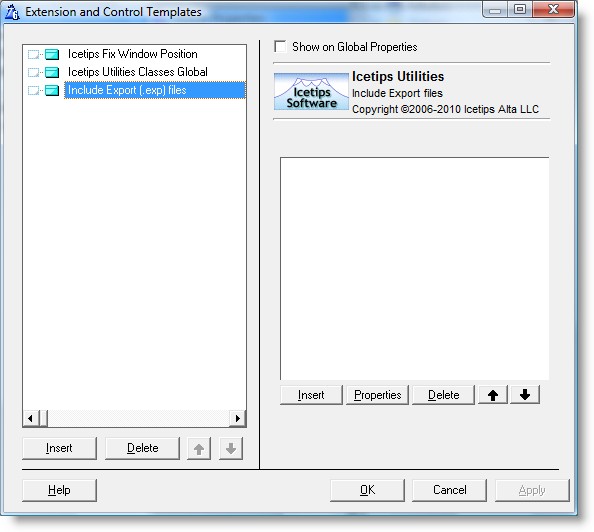
Simply click the "Insert" button to add a .exp file.
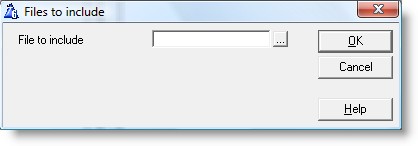
Click the [...] button to select the .exp file. If it is in the same folder as the application or can be found via the REDirection file, the filename will be added without the path. It the file cannot be located with the RED file, it will be imported with full path.
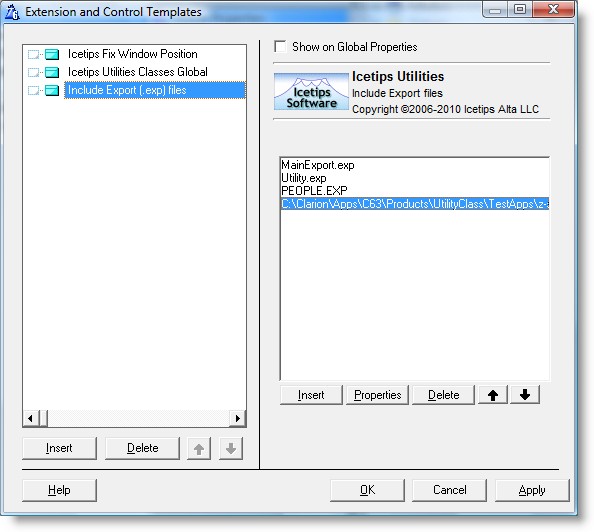
When the application is generated, those 4 .exp files will be generated into the application .exp file. The exp section will be generated starting with a comment, like this one:
; -------------------------------------------------------------------------------------------
; Included by Icetips "Include Export (.exp) files" template on February 16, 2010 at 10:57:49
; -------------------------------------------------------------------------------------------
Then a comment for each file that is being read in and included, like this one:
; Included file: MainExport.exp
And then a list of the exports. This is repeated for each included file. This makes it very easy to find this generated section in the generated exp file.