Wizard – Actions



|
Wizard – Actions |



|
The Actions window prompts you to select what actions you want to take. You can create a new Previewer procedure in your application, export an existing Previewer procedure to TXA or import an existing procedure from TXA.
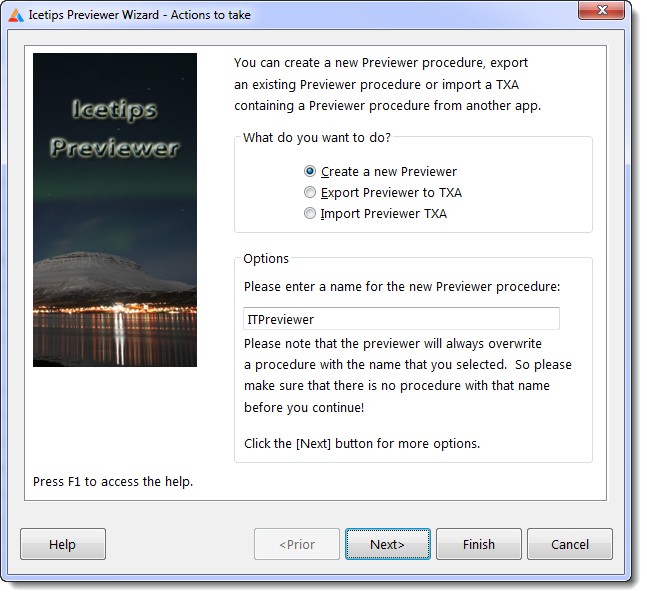
If you are creating a new procedure, the "Options" box prompts you to enter a name for the new Previewer procedure. It defaults to ITPreviewer. Note that this is the name for the procedure and as such must obey all rules about procedure names and labels in the Clarion language. The name is required and can not be left empty.
Warning: If a procedure with the name you enter already exists it will be overwritten
Click the [Next] button to move on to the Options window.