CPCS Excel/Ascii Export



|
CPCS Excel/Ascii Export |



|
This template adds a button to use the CPCS "Excel/Ascii Formated Output" addon for CPCS reports. For more information about the CPCS addon click here. Please scroll to the bottom of this topic for some tips on implementing this template in your Icetips Previewer.
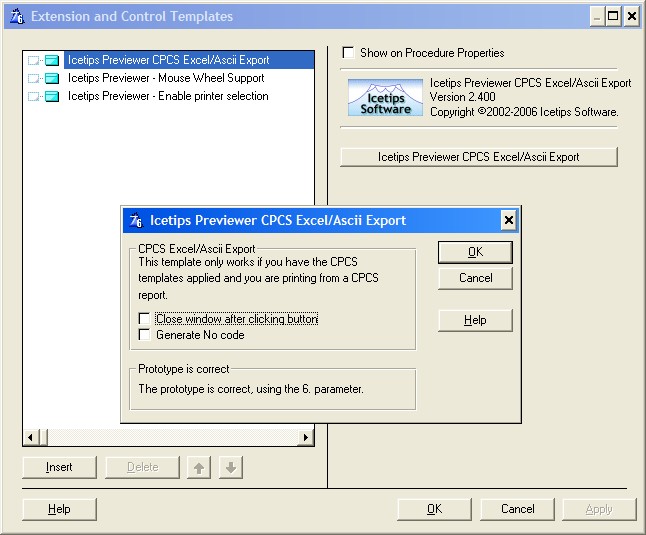
Close window after clicking button
Use this to close the Previewer window after you click the CPCS Export button. If this is not checked then nothing really happens since the export is actually done in the report, not in the Previewer. Currently this option defaults to false, i.e. unchecked. If you want the Previewer to close once the user presses the Export button, check this option.
Generate No code
When this is checked, this template generates no code at all.
To implement this in the Icetips Previewer, you must add a one variable to the parameter list/prototype for the Icetips Previewer procedure:
<*? pCPCSExcelAsciiVar>
This should go at the end of the parameter list which should then look something like this:
(*Queue pImageQueue, Short pZoom, Byte pMaximize, String pWindowCaption, Byte pStartPageList, <*? pCPCSExcelAsciiVar>),Byte
If the CPCS report is set up to allow the Excel/Ascii export then the Previewer extension on the report will automatically pick it up and pass it to the previewer. If the CPCS Excel/Ascii button in the previewer is closed, then the report is exported to Excel/Ascii when the previewer closes, i.e. the condition for the export is set in the previewer, but the actual export is done by the report.
This control template will check and detect if the parameters are correct and warn you if the parameter is missing.